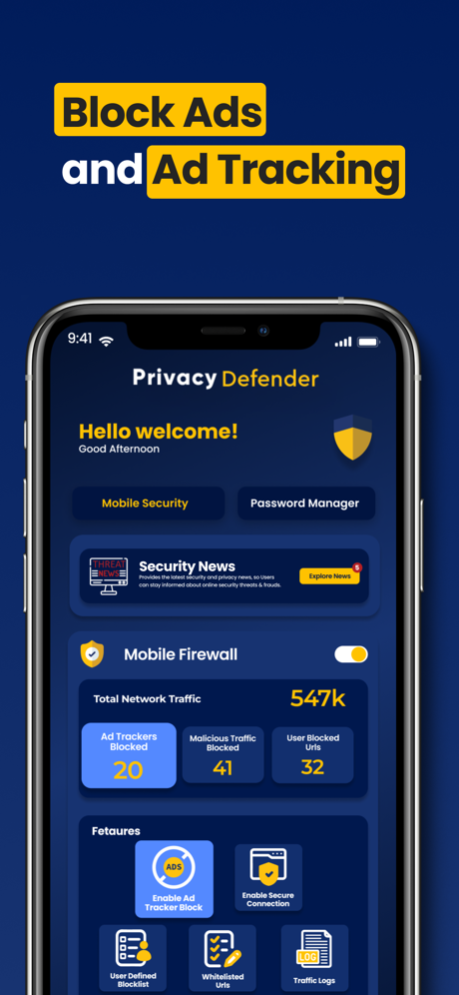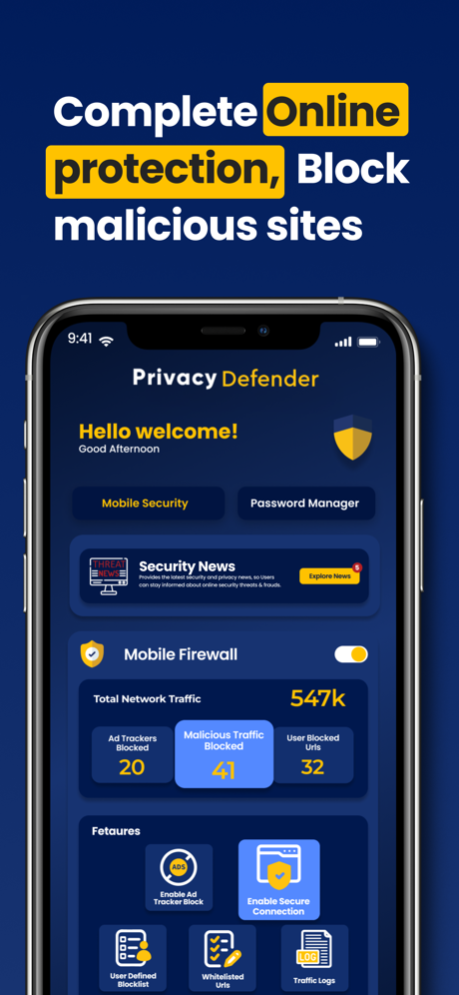Privacy Defender - Security 1.8.7
Free Version
Publisher Description
Privacy Defender is an All-In-One Mobile Security & Privacy App which provides Online Security, Ad blocking, Identity Protection and Mobile Security to IOS Users and keeps Mobile User's personal Information Private, Safe and Secure.
Mobile Security - Safe Online Browing & Ad Blocker
• Safe browsing experience by blocking Malicious websites that distributes Malware & Viruses.
• Block Phishing Websites that steal Users personal and financial data.
• Protects Mobile Users Personal Information by allowing only secure internet connectivity on insecure Wi-Fi networks.
• Block Ads & Trackers to provide AdBlock and Ad Blocker functionality from annoying Ad Trackers and pop-ups.
• Provides clutter free environment by blocking Ad Trackers when browsing websites.
• Saves battery usage and increases performance by blocking Social Media Ad Trackers.
Password Manager & Secure Notes
• Privacy Defender & Security App has a Password Manager and Secure Notes Manager to provide ultimate Hacker Protection.
• Built-in Secure Vault with AES 256-bit encryption to safeguard your information & data.
• Password Manager and Secure Notes are protected by Master Password and provides easy access through Face ID or Fingerprint.
• Master Password is the key to encrypt and decrypt the information and Privacy Defender App cannot access your personal data.
• Mobile Users can also create secure passwords in one click with the built-in password generator.
• Store items in different categories such as logins, credit cards, addresses etc.
Security Threats, News & Awareness
• Provides latest security news and awareness campaign to identify Frauds
• Mobile and User Data Security by identifying outdated and Vulnerable IOS.
User Consent
Privacy Defender App will collect, store and process URL’s, IP Addresses and Domain Names visited by the User to identify suspicious malicious sites.
User’s Personal Identifiable Information is neither collected, stored nor shared with any 3rd party.
Privacy Policy: https://privacydefender.app/PrivacyPolicy
Terms of Use: https://privacydefender.app/PrivacyPolicy/Useragreement
Apr 3, 2024
Version 1.8.7
Bug Fixes in In App purchase and Traffic Logs
About Privacy Defender - Security
Privacy Defender - Security is a free app for iOS published in the System Maintenance list of apps, part of System Utilities.
The company that develops Privacy Defender - Security is Pligence Inc.. The latest version released by its developer is 1.8.7.
To install Privacy Defender - Security on your iOS device, just click the green Continue To App button above to start the installation process. The app is listed on our website since 2024-04-03 and was downloaded 2 times. We have already checked if the download link is safe, however for your own protection we recommend that you scan the downloaded app with your antivirus. Your antivirus may detect the Privacy Defender - Security as malware if the download link is broken.
How to install Privacy Defender - Security on your iOS device:
- Click on the Continue To App button on our website. This will redirect you to the App Store.
- Once the Privacy Defender - Security is shown in the iTunes listing of your iOS device, you can start its download and installation. Tap on the GET button to the right of the app to start downloading it.
- If you are not logged-in the iOS appstore app, you'll be prompted for your your Apple ID and/or password.
- After Privacy Defender - Security is downloaded, you'll see an INSTALL button to the right. Tap on it to start the actual installation of the iOS app.
- Once installation is finished you can tap on the OPEN button to start it. Its icon will also be added to your device home screen.